Did you know that 70% of online experiences start with a search engine, and over 90% of users never go beyond the first page of search results? Despite this, many websites still struggle with technical issues that can hinder their search performance. In this post, we’ll explore why technical SEO is a vital component of your overall SEO strategy and how it can make the difference between ranking on the first page or getting lost in the digital void.
What is Technical SEO?
Technical SEO refers to the process of optimizing the technical aspects of a website to improve its search engine rankings and ensure it is accessible and usable for search engines and users alike. Unlike on-page SEO, which focuses on content and keywords, technical SEO deals with the backend elements of a website that affect its performance, crawlability, and indexing.
Why Technical SEO is Important
Technical SEO is crucial for ensuring that your website meets search engine standards and provides an optimal user experience. Unlike content-focused SEO, which targets keywords and user engagement, technical SEO addresses the underlying elements of your site that impact its visibility and performance. By optimizing aspects like site speed, mobile responsiveness, and crawlability, technical SEO helps search engines index your pages effectively and improves the overall user experience.
Key Aspects of Technical SEO:
1. Crawlability and Indexability
Ensure Your Site is Crawlable: Search engines use crawlers (also known as spiders or bots) to explore your website and index its pages. To ensure that your site is crawlable:
- Check Your Robots.txt File: Verify that this file isn’t blocking important pages or sections of your site. It should allow search engines to crawl essential pages and resources.
- Verify Sitemap Submission: Submit an XML sitemap to search engines via Google Search Console and Bing Webmaster Tools. This helps crawlers discover and index your pages efficiently.
Avoid Duplicate Content Issues:
- Canonical Tags: Use canonical tags to indicate the preferred version of a webpage when duplicate content exists.
- 301 Redirects: Implement 301 redirects to guide users and search engines from outdated or duplicate URLs to the correct page.
2. Site Speed and Performance
Optimize Page Load Times:
- Minimize HTTP Requests: Reduce the number of elements on your page, such as images, scripts, and stylesheets, to decrease HTTP requests.
- Leverage Browser Caching: Use browser caching to store frequently accessed resources locally in users’ browsers, reducing load times on subsequent visits.
- Optimize Images: Compress and resize images to ensure they are not larger than necessary and in the correct format (e.g., JPEG for photographs, PNG for graphics with transparency).
- Minify CSS, JavaScript, and HTML: Remove unnecessary characters from code to reduce file sizes and improve load times.
Use Content Delivery Networks (CDNs): Implement a CDN to distribute content across multiple servers worldwide, reducing latency and improving load times for users from different geographical locations.
3. Mobile Optimization
Ensure Mobile-Friendliness:
- Responsive Design: Use responsive design techniques to ensure your website adjusts seamlessly to different screen sizes and devices.
- Mobile Usability Test: Test your website’s mobile usability using tools like Google’s Mobile-Friendly Test to identify and fix any issues.
Improve Mobile Page Speed:
- Optimize Mobile Images: Ensure images are properly sized and compressed for mobile devices.
- Minimize Mobile Redirects: Limit redirects on mobile versions of your site to avoid additional load times.
4. Secure Your Site
Implement HTTPS:
- Obtain an SSL Certificate: Secure your website with an SSL certificate to encrypt data exchanged between users and your site. HTTPS is a ranking factor for Google and ensures that your site is perceived as trustworthy.
Structured Data and Schema Markup
Use Structured Data:
- Schema Markup: Implement schema markup to help search engines understand your content better and enhance search results with rich snippets. This can improve your website’s visibility and click-through rates.
Validate Structured Data:
- Rich Results Test: Use Google’s Rich Results Test to check if your structured data is implemented correctly and to preview how it might appear in search results.
5. URL Structure and Navigation
Optimize URLs:
- Clean and Descriptive URLs: Use clean, descriptive URLs that include relevant keywords and are easy for both users and search engines to understand.
- Avoid URL Parameters: Minimize the use of unnecessary URL parameters that can lead to duplicate content issues.
Improve Internal Linking:
- Logical Structure: Ensure your internal linking structure is logical and helps users and search engines navigate your site effectively.
- Update Broken Links: Regularly check for and fix broken links (404 errors) to maintain a smooth user experience and prevent loss of link equity.
6. XML Sitemap and Robots.txt
Maintain an Updated XML Sitemap:
- Regular Updates: Ensure your XML sitemap is up-to-date and reflects any new or removed pages. This helps search engines discover and index your latest content.
Review Robots.txt:
- Allow Important Pages: Double-check that your robots.txt file allows access to important pages and directories. Avoid blocking critical resources like JavaScript or CSS files.
7. Technical SEO Audits and Monitoring
Conduct Regular SEO Audits:
- Use SEO Tools: Regularly audit your website using tools like Google Search Console, SEMrush, or Screaming Frog to identify and address technical SEO issues.
Monitor Performance:
- Track Key Metrics: Monitor key performance indicators such as crawl errors, page load times, mobile usability, and search engine rankings to ensure ongoing optimization.
Technical SEO is a vital aspect of any successful SEO strategy. By following this ultimate technical SEO checklist, you can address key issues that impact your website’s performance, crawlability, and user experience. Regularly updating and maintaining these elements will help ensure your site remains optimized for search engines and provides a seamless experience for your users. Implement these best practices to boost your website’s visibility, improve rankings, and ultimately achieve your digital marketing goals.

vetrivel is an accomplished SEO and digital marketing expert with 5 plus years of experience. dedicated to providing readers with informative and engaging content.